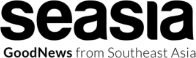Setting Up Your VPS Cloud Server: A Comprehensive Guide

Embark on a journey into the world of VPS cloud servers, where flexibility and performance meet to revolutionize your hosting experience. In this guide, we will explore the ins and outs of setting up and managing a VPS cloud server, along with the benefits it offers over traditional hosting solutions.
Introduction to VPS Cloud Server
A VPS cloud server, or Virtual Private Server cloud server, is a type of hosting service that utilizes virtualization technology to provide resources and capabilities similar to a physical server but in a cloud environment. This means that instead of being hosted on a single physical server, a VPS cloud server is part of a network of interconnected virtual servers.
Unlike traditional hosting, where websites are hosted on a single physical server, VPS cloud servers offer more flexibility and scalability. Users have the ability to easily scale their resources up or down based on their needs without being limited by the constraints of a single server.
Benefits of using a VPS Cloud Server
- Improved Performance: VPS cloud servers offer better performance compared to shared hosting as resources are not shared with other users.
- Scalability: Users can easily scale resources such as CPU, RAM, and storage without any downtime.
- Reliability: With redundant infrastructure and automatic failover mechanisms, VPS cloud servers offer high availability and reliability.
- Security: Isolation between virtual servers ensures better security and privacy for users' data and applications.
- Cost-Effective: Users only pay for the resources they consume, making VPS cloud servers a cost-effective solution for businesses of all sizes.
Setting up a VPS Cloud Server
Setting up a VPS cloud server involves several steps to ensure a smooth and efficient process. Below are the key steps to set up a VPS cloud server:
Choosing a VPS Provider
When setting up a VPS cloud server, the first step is to choose a reliable VPS provider. Compare different providers based on factors such as pricing, server locations, scalability options, customer support, and uptime guarantees.
Selecting a Plan
Once you have chosen a VPS provider, the next step is to select a suitable plan that meets your requirements. Consider factors like CPU cores, RAM, storage space, bandwidth, and any additional features offered by the provider.
Creating and Configuring the Server
After selecting a plan, you will need to create and configure your VPS cloud server. This involves setting up the operating system, installing necessary software, and securing the server with firewalls and security measures.
Managing Resources
Managing resources efficiently is crucial when setting up a VPS cloud server. Monitor resource usage, allocate resources effectively, and optimize configurations to ensure optimal performance and cost-effectiveness.
Regular Maintenance and Updates
Regular maintenance and updates are essential to keep your VPS cloud server secure and up-to-date. Schedule regular backups, install security patches, and perform software updates to prevent vulnerabilities and ensure smooth operation.
Monitoring Performance
Monitoring the performance of your VPS cloud server is important to identify any issues or bottlenecks. Use monitoring tools to track resource usage, server uptime, and performance metrics to optimize and troubleshoot any problems that may arise.Overall, setting up a VPS cloud server requires careful planning, attention to detail, and ongoing maintenance to ensure reliable and efficient operation.
Managing a VPS Cloud Server
Managing a VPS cloud server involves various tasks to ensure optimal performance, security, and efficiency. From routine maintenance to implementing security measures, here are some common tasks involved in managing a VPS cloud server:
Routine Maintenance
- Regularly update software and applications to patch vulnerabilities and ensure compatibility.
- Monitor system resources such as CPU usage, memory, and disk space to prevent bottlenecks.
- Perform backups of data and configurations to prevent data loss in case of failures.
Security Measures
- Enable a firewall to control incoming and outgoing traffic and protect against malicious attacks.
- Implement strong password policies and consider using multi-factor authentication for added security.
- Regularly scan for malware and vulnerabilities to detect and address potential threats.
- Restrict access to sensitive areas of the server and limit user permissions to reduce the risk of unauthorized access.
Performance Optimization
- Monitor server performance metrics such as CPU utilization, memory usage, and network traffic to identify bottlenecks.
- Optimize server configurations and resource allocation to ensure efficient use of resources.
- Tune applications and databases for better performance by adjusting settings and parameters.
- Implement caching mechanisms to reduce server load and improve response times for users.
Scaling and Customization
When it comes to VPS cloud servers, scaling and customization are essential aspects to consider in order to optimize performance and meet specific requirements. Let's delve into how you can scale resources and customize your VPS cloud server effectively.
Scaling Resources on a VPS Cloud Server
Scaling resources on a VPS cloud server involves adjusting the allocated resources such as CPU, RAM, and storage to accommodate changing demands. Here are the steps to scale resources on a VPS cloud server:
- Assess Performance: Monitor your server performance to identify bottlenecks or areas that require more resources.
- Upgrade Plan: Consult with your VPS provider to upgrade your plan to access more resources.
- Vertical Scaling: Increase the resources of your current VPS plan by upgrading CPU cores, RAM, or storage capacity.
- Horizontal Scaling: Distribute workload across multiple servers by creating a cluster or deploying additional VPS instances.
Customization Options for a VPS Cloud Server
Customization options for a VPS cloud server allow you to tailor the server environment to your specific needs. Here are some customization options available:
- Operating System: Choose from a variety of operating systems such as Linux distributions or Windows servers.
- Control Panel: Select a control panel like cPanel or Plesk to manage server settings and applications easily.
- Software Installation: Install custom software applications or scripts to meet your unique requirements.
- Firewall Configuration: Configure firewall settings to enhance security and control network traffic.
Examples of When Scaling or Customization is Necessary
- When your website experiences a sudden surge in traffic, scaling resources can prevent downtime and ensure optimal performance.
- Customizing your VPS cloud server with specific software or configurations may be necessary to support the requirements of your business applications.
- Scaling resources during seasonal peaks or promotional events can help maintain a seamless user experience and prevent performance issues.
Epilogue
As we conclude our discussion on VPS cloud servers, remember that the key to maximizing their potential lies in understanding how to scale, customize, and optimize performance effectively. Dive into the realm of VPS cloud servers and unlock a world of possibilities for your hosting needs.
Key Questions Answered
What is a VPS cloud server?
A VPS cloud server is a virtual private server hosted in a cloud environment, offering scalability, flexibility, and high performance.
How does a VPS cloud server differ from traditional hosting?
A VPS cloud server provides dedicated resources in a virtualized environment, unlike traditional shared hosting where resources are shared among multiple users.
What are the benefits of using a VPS cloud server?
Benefits include enhanced security, scalability, customization options, and better performance compared to traditional hosting solutions.