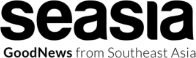Exploring the World of SFTP Servers
Dive into the realm of SFTP servers where secure data transfer reigns supreme. From understanding the nuances between SFTP and FTP to exploring its diverse applications in various industries, this topic promises a journey filled with valuable insights and practical knowledge.
In the following paragraphs, we will delve into the intricate details surrounding SFTP servers, from setup to access control, file transfer operations, monitoring, and logging.
Overview of SFTP Server
An SFTP server, also known as Secure File Transfer Protocol server, is a secure method for transferring files over a network. It provides a secure channel for data transfer, ensuring that sensitive information is encrypted and protected from unauthorized access.SFTP differs from FTP (File Transfer Protocol) in terms of security.
While FTP transfers data in plaintext, making it vulnerable to interception, SFTP encrypts data during transfer, safeguarding it from potential security breaches. This makes SFTP a preferred choice for organizations handling confidential data.
Common Uses of SFTP Servers
- Financial Institutions: Banks and financial institutions use SFTP servers to securely transfer financial data, customer information, and transaction records.
- Healthcare Industry: Hospitals, clinics, and healthcare providers utilize SFTP servers to transfer patient records, medical reports, and other sensitive health information securely.
- Government Agencies: Government departments and agencies rely on SFTP servers to exchange confidential documents, reports, and sensitive data securely.
- Online Retailers: E-commerce businesses use SFTP servers to transfer customer data, payment information, and order details securely.
- Software Development: Software companies use SFTP servers to transfer code, software updates, and development files securely among team members.
Setting up an SFTP Server
Setting up an SFTP server involves a series of steps to ensure a secure and efficient file transfer process. Let’s explore the process, security considerations, and software options available.
Setting up an SFTP Server on Different Operating Systems
When setting up an SFTP server on different operating systems, the steps may vary slightly. Here is a general overview of the process for some common operating systems:
- Windows:Install an SFTP server software like Bitvise or OpenSSH. Configure user accounts, permissions, and access controls.
- Linux:Use OpenSSH, which is commonly included in most Linux distributions. Configure the SSH daemon to enable SFTP access and set up user accounts.
- MacOS:Similar to Linux, MacOS also uses OpenSSH for SFTP. Configure the SSH daemon and user accounts for secure file transfers.
Security Considerations when Configuring an SFTP Server
Security is paramount when configuring an SFTP server to protect data during transfer. Consider the following security measures:
Use strong encryption protocols like SSH2 to secure data in transit.
- Implement user authentication through passwords, SSH keys, or multi-factor authentication.
- Set up firewall rules to restrict access to the SFTP server from specific IP addresses or ranges.
- Regularly update the SFTP server software and operating system to patch security vulnerabilities.
Comparison of Different SFTP Server Software Options
There are several SFTP server software options available, each with its own features and capabilities. Here are a few popular choices:
| Software | Features |
|---|---|
| OpenSSH | Free, open-source, widely supported, strong security features. |
| Bitvise | Windows-based, user-friendly interface, good performance. |
| FileZilla Server | Free, cross-platform, supports FTPS and SFTP protocols. |
Access Control and User Management
Access control and user management are crucial aspects of maintaining security and organization on an SFTP server. By effectively managing user access and permissions, you can ensure that sensitive data is protected and only authorized individuals can interact with the server.
Managing Access Control
- Access control on an SFTP server is typically managed through user accounts and permissions.
- Each user is assigned a unique username and password for authentication purposes.
- Permissions can be set to restrict or allow access to specific directories or files on the server.
Importance of User Authentication and Authorization
- User authentication verifies the identity of individuals accessing the server, ensuring that only authorized users can log in.
- Authorization determines what actions users can perform on the server once authenticated, such as read, write, or execute permissions.
- Proper authentication and authorization mechanisms are essential for preventing unauthorized access and maintaining data integrity.
Best Practices for User Management
- Regularly review and update user accounts to remove any inactive or unnecessary accounts.
- Enforce strong password policies to enhance security and prevent unauthorized access.
- Implement multi-factor authentication for an extra layer of security during login.
- Monitor user activity and audit logs to detect any suspicious behavior or unauthorized access attempts.
File Transfer Operations
When it comes to transferring files to and from an SFTP server, the process involves a secure connection between the client and the server. This ensures that data is encrypted and protected during transmission.
Use of Encryption in File Transfer Operations
- Encryption plays a crucial role in SFTP file transfer operations by securing the data exchanged between the client and the server.
- Through the use of encryption algorithms, such as AES (Advanced Encryption Standard), data is encrypted before being sent over the network, ensuring confidentiality.
- Decryption of the data occurs on the receiving end, where it is transformed back into its original form for access.
Examples of Tools for File Transfer via SFTP
- One popular tool for file transfer via SFTP is WinSCP, which provides a user-friendly interface for securely transferring files between a local machine and a remote server.
- Another commonly used tool is FileZilla, which supports SFTP along with other protocols like FTP and FTPS, making it versatile for various file transfer needs.
- Command-line tools like OpenSSH are also widely used for SFTP file transfers, providing a more hands-on approach for users comfortable with the command line interface.
Monitoring and Logging
Monitoring and logging play a crucial role in maintaining the security, performance, and stability of an SFTP server. By keeping track of server activities and recording relevant data, administrators can ensure smooth operations and identify potential issues before they escalate.
Key Metrics for Server Performance Monitoring
- Bandwidth Usage: Monitoring the amount of data transferred in and out of the server helps in optimizing network resources and detecting unusual spikes in traffic.
- CPU and Memory Usage: Tracking the server’s CPU and memory utilization provides insights into resource allocation and helps in preventing bottlenecks.
- Connection Count: Keeping an eye on the number of active connections helps in managing server capacity and identifying potential overload situations.
- Throughput: Measuring the rate of data transfer per unit of time helps in assessing the efficiency of file transfers and overall server performance.
Utilizing Logs for Troubleshooting and Security Audits
Logs generated by the SFTP server contain valuable information about user activities, file transfers, authentication attempts, and system events. These logs can be utilized for:
- Investigating security incidents: Logs can help in identifying unauthorized access attempts, unusual behavior, or potential security breaches.
- Troubleshooting issues: Analyzing logs can assist in diagnosing errors, identifying performance bottlenecks, and resolving connectivity issues.
- Compliance and audits: Logs are essential for meeting regulatory requirements, conducting security audits, and ensuring accountability for server activities.
Final Review
As we conclude our exploration of SFTP servers, we reflect on the vital role they play in ensuring data security and seamless file transfers. From setting up a secure server to implementing robust access control measures, SFTP servers stand as a cornerstone in modern data management practices.
FAQs
What is the difference between SFTP and FTP?
SFTP adds a layer of security by using encryption to protect data during transfer, whereas FTP transfers data in plain text.
How can I set up an SFTP server on different operating systems?
The process varies but typically involves installing SFTP server software and configuring user access and permissions.
Why is user authentication important for an SFTP server?
User authentication ensures that only authorized users can access the server, enhancing security.
What are key metrics to monitor for server performance?
Monitoring CPU and memory usage, network traffic, and response times can help gauge server performance.
How can logs be utilized for troubleshooting and security audits?
Logs can provide valuable insights into system activities, errors, and security incidents, aiding in troubleshooting and auditing.