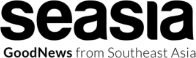Server Optimization Tips for Faster Load Times: Enhancing Website Performance

Exploring ways to optimize your server for faster load times can significantly impact your website’s performance and user experience. By implementing the right strategies, you can enhance speed and efficiency, ensuring that your visitors have a seamless browsing experience. Let’s dive into some key tips for server optimization that can help improve your site’s performance.
Server optimization plays a crucial role in ensuring that your website loads quickly and efficiently, providing a positive user experience. By following these tips and best practices, you can make significant improvements to your site’s speed and overall performance.
Define Server Optimization
Server optimization refers to the process of fine-tuning a web server to improve its performance, speed, and efficiency in delivering website content to users. It involves various techniques and strategies to enhance the server’s ability to handle requests and process data quickly.
Key Goals of Server Optimization
Server optimization aims to achieve faster load times for websites, which is crucial for better user experience and overall site performance. The primary goals of server optimization include:
- Reducing server response time: By optimizing server configurations, resource allocation, and caching mechanisms, the goal is to minimize the time it takes for the server to respond to user requests.
- Improving website speed: Faster load times contribute to improved user experience, reduced bounce rates, and higher search engine rankings. Server optimization plays a significant role in enhancing website speed.
- Enhancing scalability: Optimized servers can efficiently handle increased traffic and resource demands without compromising performance. This scalability is essential for websites experiencing growth or sudden spikes in traffic.
Importance of Server Optimization for User Experience
Server optimization is crucial for better user experience as it directly impacts how quickly users can access and interact with a website. A fast-loading website not only keeps visitors engaged but also improves conversion rates and overall satisfaction. By optimizing server performance, businesses can provide a seamless and enjoyable browsing experience for their audience.
Choose the Right Hosting Plan
Choosing the right hosting plan is crucial for optimizing your server and ensuring faster load times for your website. Different types of hosting plans cater to varying needs and budgets, so it’s essential to understand the differences and benefits of each option.
Shared Hosting
Shared hosting is a cost-effective option where multiple websites share the same server resources. While it’s affordable, the performance can be affected by other sites on the same server experiencing high traffic.
- Best for small websites with low to moderate traffic
- Limited control over server settings
- Cost-effective for beginners
VPS (Virtual Private Server)
VPS hosting offers a middle ground between shared hosting and dedicated servers. It provides more control and dedicated resources for your website, offering better performance and scalability.
- Great for growing websites with moderate traffic
- More control over server settings
- Scalable resources based on your needs
Dedicated Servers
Dedicated servers provide exclusive use of server resources for your website. This option offers the highest level of performance, security, and customization but comes at a higher cost.
- Ideal for high-traffic websites or resource-intensive applications
- Full control over server settings and configurations
- Maximum performance and security
Cloud Hosting
Cloud hosting utilizes multiple servers working together to host websites. It offers scalability, reliability, and flexibility by distributing resources across various servers, ensuring optimal performance.
- Flexible pricing based on resource usage
- High availability and uptime
- Scalable resources to accommodate traffic spikes
When choosing a hosting plan for improved performance, consider factors such as website traffic, resource requirements, budget, and scalability. Assess your specific needs to determine the best hosting plan that will optimize your server and enhance load times for your website.
Reduce Server Response Time

Reducing server response time is crucial for improving load times on your website. When a user visits your site, the server needs to process the request and send back the necessary data. The time it takes for the server to respond directly impacts how quickly your website loads for the user.
Factors Affecting Server Response Time
- Server Location: The physical distance between the user and the server can affect response time. Choose a server location closer to your target audience for faster response times.
- Server Resources: The resources available on your server, such as CPU, RAM, and bandwidth, can impact response time. Ensure your server has enough resources to handle incoming requests efficiently.
- Website Traffic: High traffic volumes can slow down server response time. Implement caching mechanisms and optimize your website to handle increased traffic without affecting response times.
- Code Efficiency: Inefficient code or scripts on your website can increase server response time. Optimize your code, remove unnecessary plugins, and minimize CSS and JavaScript files to improve response times.
Tips to Optimize Server Response Time
- Use a Content Delivery Network (CDN): CDNs cache static content and distribute it across multiple servers worldwide, reducing the distance data needs to travel and improving response times.
- Enable GZIP Compression: Compressing your website files with GZIP reduces file sizes and speeds up data transfer, ultimately decreasing server response time.
- Optimize Database Queries: Efficient database queries can significantly reduce server response time. Index your database tables, limit the number of queries, and use query caching to optimize database performance.
- Implement Browser Caching: Set expiration headers for static resources on your website to instruct browsers to cache content locally, reducing the number of server requests and improving response times for returning visitors.
Optimize Images and Media
Optimizing images and media files is crucial for improving web performance as they can significantly impact load times. By reducing the size of these files, you can ensure faster loading speeds for your website visitors.
Reducing Image File Sizes
There are several techniques you can use to reduce image file sizes without compromising quality:
- Use image compression tools like JPEG Optimizer or TinyPNG to compress images without losing visual quality.
- Opt for the correct file format – JPEG for photographs and PNG for graphics with transparency.
- Resize images to the exact dimensions needed on your website to avoid loading larger images than necessary.
Tools for Optimizing Images
There are various tools and plugins available to help optimize images for faster load times:
- WP Smush and EWWW Image Optimizer are popular WordPress plugins that automatically compress images on upload.
- Online tools like Kraken.io and Compressor.io can be used to compress images before uploading them to your website.
- Consider lazy loading images to defer loading offscreen images until they are actually visible to the user.
Implement Browser Caching
Browser caching is a technique used to store webpage files on a user’s local device, such as a computer or smartphone. When a user visits a website, the browser downloads and stores certain files, like images, CSS, and JavaScript. The next time the user visits the same website, the browser can retrieve these files from the local cache instead of re-downloading them from the server.
This results in faster load times and a smoother browsing experience for the user.
Benefits of Browser Caching
- Reduces server load: By storing files locally, browser caching reduces the number of requests made to the server, leading to lower server load and faster response times.
- Improves website speed: With cached files readily available, web pages load quicker, enhancing user experience and engagement.
- Saves bandwidth: Since files are retrieved from the local cache, browser caching helps conserve bandwidth and reduce data usage for both the user and the server.
Best Practices for Setting up Browser Caching
When configuring browser caching, it is essential to set appropriate expiration headers for different types of files. This ensures that browsers know how long to cache specific resources before checking for updates.
- Set expiration headers: Define caching policies for different file types, such as images, CSS, JavaScript, and HTML, to control how long they are stored in the browser cache.
- Use cache-control directives: Utilize directives like max-age and no-cache to specify caching behavior and ensure efficient caching mechanisms.
- Implement ETag headers: Employ entity tags to validate cached content with the server, enabling efficient updates without re-downloading unchanged resources.
Leveraging Browser Caching Effectively
- Utilize versioning for files: Append version numbers to file names or implement fingerprinting techniques to force cache invalidation when files are updated.
- Consider CDN integration: Integrate a Content Delivery Network (CDN) to cache files across distributed servers closer to users, enhancing performance and reducing latency.
- Monitor caching performance: Regularly analyze caching behavior, monitor cache hit rates, and adjust caching configurations to optimize website speed and efficiency.
Closing Summary
In conclusion, optimizing your server is essential for achieving faster load times and enhancing user experience on your website. By implementing the discussed tips and strategies, you can effectively boost your site’s performance and keep your visitors engaged. Remember, a well-optimized server is the key to a successful online presence.
Question & Answer Hub
What is the primary goal of server optimization?
Server optimization aims to improve website performance by ensuring faster load times and enhanced user experience through various techniques and strategies.
How does browser caching help in reducing load times?
Browser caching stores frequently accessed resources locally on a user’s device, reducing the need to reload them from the server and speeding up website loading times.
What factors can affect server response time?
Server response time can be influenced by various factors such as server load, network latency, and the efficiency of the server configuration.