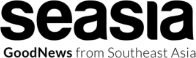Optimizing Server Performance: The Importance of Server Monitoring

Delving into the realm of server monitoring, this article sheds light on the critical role it plays in maintaining a robust online presence. From uncovering potential issues to ensuring seamless operations, server monitoring is a cornerstone of modern business success.
Exploring different types of monitoring tools, key metrics to track, and practical implementation tips, this comprehensive guide equips you with the knowledge needed to elevate your server performance.
Importance of Server Monitoring
Server monitoring plays a crucial role in the smooth operation of businesses by ensuring the optimal performance and security of their servers. It involves tracking various metrics and parameters to detect issues proactively and prevent potential downtime.
Detecting Potential Issues
Server monitoring can help identify a wide range of issues that may impact the functionality of servers and ultimately the business operations. Some examples include:
- High CPU or memory usage
- Network connectivity problems
- Disk space running low
- Security breaches or unauthorized access attempts
Impact of Not Having Reliable Server Monitoring
Not having a reliable server monitoring system in place can lead to serious consequences for businesses. Without proper monitoring, organizations may face:
- Downtime and service disruptions
- Data loss or corruption
- Security vulnerabilities and breaches
- Decreased productivity and customer satisfaction
Types of Server Monitoring Tools
Server monitoring tools play a crucial role in ensuring the optimal performance and reliability of servers. There are various types of server monitoring tools available in the market, each offering unique features and capabilities to meet different monitoring needs.
Agent-Based Monitoring Tools
Agent-based monitoring tools require the installation of software agents on each server to collect data on performance metrics such as CPU usage, memory utilization, and network traffic. These tools provide detailed insights into the health of individual servers and can send alerts in real-time when issues arise.
Agentless Monitoring Tools
Agentless monitoring tools, on the other hand, do not require the installation of agents on servers. Instead, they use protocols like SNMP or WMI to gather data remotely. While agentless tools are easier to deploy and manage, they may provide less granular data compared to agent-based tools.
Application Performance Monitoring (APM) Tools
APM tools focus on monitoring the performance of applications running on servers. They track transaction times, error rates, and other application-specific metrics to identify bottlenecks and optimize performance. APM tools are essential for ensuring the smooth functioning of critical business applications.
Network Monitoring Tools
Network monitoring tools primarily focus on monitoring network infrastructure, including switches, routers, and firewalls. These tools help in identifying network congestion, latency issues, and security threats that can impact server performance. By monitoring network traffic, administrators can ensure the efficient operation of servers.
Cloud-Based vs. On-Premise Server Monitoring Tools
Cloud-based server monitoring tools offer the advantage of scalability and flexibility, as they can monitor servers across different geographical locations from a centralized dashboard. On the other hand, on-premise tools provide greater control over data security and customization options. The choice between cloud-based and on-premise tools depends on factors such as budget, security requirements, and monitoring needs.
Benefits of Open-Source Server Monitoring Tools
Open-source server monitoring tools provide a cost-effective solution for organizations looking to monitor their servers without investing in proprietary software. These tools offer flexibility, allowing users to customize and extend their functionality according to their specific requirements. Additionally, the open-source community provides continuous support and updates, ensuring the tools remain reliable and up-to-date.
Key Metrics to Monitor
When it comes to effective server performance monitoring, it is crucial to keep an eye on key metrics that can provide valuable insights into the health and efficiency of your server infrastructure. By monitoring these essential metrics, you can proactively address issues before they escalate and optimize your server performance to meet the demands of your users.
CPU Usage
CPU usage is a critical metric to monitor as it indicates how much of the server's processing power is being utilized at any given time. High CPU usage can lead to performance bottlenecks, slow response times, and even system crashes.
By tracking CPU usage, you can identify resource-intensive processes and allocate resources more effectively to ensure smooth server operation.
Memory Usage
Monitoring memory usage is essential for preventing memory leaks, which can cause applications to crash or become unresponsive. Insufficient memory can lead to slow performance and degraded user experience. By monitoring memory usage, you can identify memory-intensive processes and optimize memory allocation to improve server efficiency.
Disk Space
Monitoring disk space is crucial for ensuring that your server has enough storage capacity to accommodate data and applications. Running out of disk space can lead to data loss, system errors, and downtime. By monitoring disk space usage, you can identify storage bottlenecks, clean up unnecessary files, and plan for storage expansion as needed.
Network Traffic
Tracking network traffic is vital for monitoring the volume of data being transferred to and from your server. High network traffic can lead to network congestion, slow data transfer speeds, and potential security risks. By monitoring network traffic, you can identify bandwidth-intensive applications, optimize network performance, and detect unusual patterns that may indicate a security breach.
Setting Up Alerts
It is essential to set up alerts based on these key metrics to receive notifications when certain thresholds are exceeded. By configuring alerts for CPU usage, memory usage, disk space, and network traffic, you can quickly respond to potential issues, troubleshoot performance problems, and ensure uninterrupted server operation.
Implementing Server Monitoring
Setting up a server monitoring system is crucial for ensuring the optimal performance and security of your servers. It involves several key steps to effectively monitor your server infrastructure.
Deployment Options for Server Monitoring Tools
When it comes to deploying server monitoring tools, there are various options to consider based on your specific requirements. Some common deployment options include:
- Agent-based Monitoring: Installing monitoring agents on each server to collect data and send it to a central monitoring server.
- Agentless Monitoring: Utilizing protocols like SNMP or WMI to gather data from servers without the need for agents.
- Cloud-based Monitoring: Using cloud-based monitoring services that offer scalability and flexibility for monitoring servers across different environments.
Configuring Thresholds and Notifications
Configuring thresholds and notifications in your server monitoring software is essential to promptly identify and address any issues. Some tips for configuring thresholds and notifications include:
- Set realistic thresholds based on historical data and expected server performance.
- Establish different notification levels for critical, warning, and informational alerts.
- Integrate with alerting mechanisms like email, SMS, or ticketing systems for immediate response to alerts.
- Regularly review and adjust thresholds to ensure they are aligned with the changing needs of your server environment.
Ending Remarks
Wrapping up our discussion on server monitoring, it's evident that staying vigilant with monitoring tools and metrics is key to a smoothly running digital infrastructure. By implementing best practices and leveraging the right tools, businesses can proactively address issues and optimize their server performance for sustained success.
Q&A
How often should server monitoring be done?
Regular monitoring is essential, ideally in real-time or at frequent intervals to catch issues promptly.
What are the common signs of server issues to look out for?
Slow loading times, frequent downtime, and error messages are red flags that indicate potential server problems.
Is it necessary to invest in premium server monitoring tools?
While premium tools offer advanced features, open-source options can also provide effective monitoring capabilities depending on your business needs and budget.