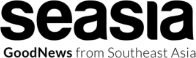Exploring the Power of Cloud VPS

Embark on a journey into the world of Cloud VPS, a revolutionary technology reshaping the way websites are hosted and managed. As we delve deeper, uncover the key aspects that make Cloud VPS a game-changer in the realm of hosting solutions.
From its definition to the benefits and essential features, this guide will equip you with a comprehensive understanding of Cloud VPS and how it can elevate your website’s performance to new heights.
Definition of Cloud VPS
Cloud VPS, short for Cloud Virtual Private Server, is a type of hosting service that utilizes virtualization technology to create isolated virtual environments on a shared physical server within a cloud computing infrastructure. This allows users to have dedicated resources such as CPU, RAM, and storage, providing a more secure and customizable hosting environment.
Virtual Private Server (VPS) in cloud computing
In cloud computing, a Virtual Private Server (VPS) refers to a virtualized server that mimics a dedicated server within a cloud environment. Each VPS operates independently with its own operating system, applications, and resources, providing users with more control and flexibility compared to shared hosting.
- Unlike shared hosting where resources are shared among multiple users, a VPS in cloud computing offers dedicated resources to each virtual server, ensuring better performance and security.
- Users can scale resources up or down based on their requirements, paying only for the resources they use, making it a cost-effective solution for businesses of all sizes.
- Cloud VPS hosting offers high availability and redundancy, as virtual servers can be easily migrated to different physical servers in case of hardware failure, ensuring minimal downtime.
How Cloud VPS differs from traditional VPS hosting
Traditional VPS hosting is limited to a single physical server, while Cloud VPS utilizes multiple interconnected servers in a cloud infrastructure, providing greater scalability and reliability.
- Cloud VPS offers better resource scalability, allowing users to easily upgrade or downgrade resources without any downtime, while traditional VPS may require manual intervention and downtime for resource upgrades.
- Cloud VPS provides high availability and redundancy through distributed infrastructure, ensuring that websites and applications remain accessible even in case of server failures.
- Traditional VPS hosting may suffer from hardware limitations and single points of failure, whereas Cloud VPS offers a more robust and resilient hosting environment.
Benefits of Cloud VPS
Cloud VPS, or Virtual Private Server, offers several advantages over traditional hosting options. Let’s explore some of the key benefits below.
Scalability and Flexibility
One of the major advantages of Cloud VPS is its scalability. With traditional hosting, you are often limited by the resources of a single physical server. However, with Cloud VPS, you have the ability to easily scale your resources up or down based on your needs.
This flexibility allows you to adapt to changes in traffic levels, ensuring optimal performance for your website at all times.
Enhanced Performance and Reliability
Cloud VPS offers improved website performance and reliability compared to traditional hosting options. By utilizing multiple virtual servers, Cloud VPS distributes resources more efficiently, reducing the risk of downtime and ensuring a consistent user experience. Additionally, Cloud VPS often includes features such as SSD storage and load balancing, further enhancing the speed and reliability of your website.
Key Features of Cloud VPS
Cloud VPS offers several key features that set it apart from traditional hosting options like shared hosting and dedicated servers. These features provide flexibility, scalability, and reliability to meet the diverse needs of businesses and individuals.
Resource Scaling
- Cloud VPS allows users to easily scale resources such as CPU, RAM, and storage based on their requirements.
- Users can upgrade or downgrade resources on-demand, ensuring optimal performance without overpaying for unused capacity.
- Resource scaling enables businesses to handle sudden increases in traffic or workload without experiencing downtime or performance issues.
Data Redundancy
- Cloud VPS utilizes redundant storage systems to ensure data is replicated across multiple servers.
- This redundancy minimizes the risk of data loss due to hardware failures or other issues.
- Data redundancy also enhances data security and reliability, providing peace of mind to users.
Server Customization
- Cloud VPS allows users to customize server configurations based on their specific needs and preferences.
- Users can choose operating systems, control panels, and applications to create a tailored hosting environment.
- Server customization enables businesses to optimize performance, security, and compatibility for their unique workloads.
Compared to shared hosting, Cloud VPS offers greater control, performance, and security. Shared hosting typically involves sharing resources with other users, leading to potential performance bottlenecks and security vulnerabilities. On the other hand, dedicated servers provide exclusive access to resources but may be costly and less flexible compared to Cloud VPS.
Setting Up Cloud VPS
Setting up a Cloud VPS instance requires careful consideration of operating systems, configurations, and security measures. Follow this step-by-step guide to ensure a successful setup.
Choosing the Operating System
When setting up your Cloud VPS, select an operating system that aligns with your specific needs and technical requirements. Popular choices include Ubuntu, CentOS, and Debian. Consider factors such as compatibility with your applications, ease of use, and community support.
Configuring the Cloud VPS
After selecting your operating system, configure your Cloud VPS according to your workload and performance expectations. Set up firewall rules, install necessary software packages, and optimize your server settings for maximum efficiency. Take advantage of cloud provider tools and documentation to streamline the configuration process.
Securing and Optimizing the Cloud VPS Environment
Protecting your Cloud VPS from security threats is crucial. Implement best practices such as regular software updates, strong passwords, and network security measures. Utilize encryption protocols and backup solutions to safeguard your data. Additionally, optimize your Cloud VPS environment by monitoring resource utilization, implementing caching mechanisms, and fine-tuning your configurations for better performance.
Managing Resources in Cloud VPS
Managing resources in a Cloud VPS environment is crucial for ensuring optimal performance and cost efficiency. Proper resource allocation and monitoring play a key role in maintaining high availability and scalability.
Resource Allocation and Management
- Resource allocation in Cloud VPS involves distributing CPU, RAM, storage, and network bandwidth among virtual machines to meet performance requirements.
- Cloud VPS providers offer customizable plans with varying resource allocations based on the needs of the users.
- It is essential to monitor resource usage regularly to identify any bottlenecks or underutilized resources.
Monitoring and Optimization
- Utilize monitoring tools provided by the Cloud VPS provider to track resource usage and performance metrics.
- Optimize resource usage by adjusting allocations based on changing workload demands to avoid overprovisioning or underutilization.
- Implement auto-scaling mechanisms to automatically adjust resources in response to varying traffic patterns and workload fluctuations.
Handling Peak Loads and Ensuring High Availability
- Prepare for peak loads by setting up load balancers to distribute incoming traffic evenly across multiple virtual machines.
- Implement redundancy and failover mechanisms to ensure high availability and minimize downtime during unexpected resource failures.
- Regularly test and simulate peak load scenarios to validate the effectiveness of resource management strategies and optimize performance under stress.
Cost Considerations for Cloud VPS
When considering Cloud VPS hosting, it is essential to understand the cost factors involved to make informed decisions and optimize expenses. Let’s break down the key aspects related to the pricing of Cloud VPS services.
Cost Factors of Cloud VPS Hosting
- Hardware Resources: The cost of Cloud VPS is influenced by the allocated hardware resources, such as CPU cores, RAM, and storage space. Higher resource allocation typically leads to higher costs.
- Bandwidth Usage: Data transfer and bandwidth consumption can impact the overall pricing. Providers may charge based on the amount of data transferred or offer different pricing tiers for varying bandwidth needs.
- Operating System Licensing: Some Cloud VPS providers include the cost of the operating system license in their pricing, while others may charge separately for it.
- Support and Maintenance: Additional services like 24/7 support, backups, and security features may come at an extra cost, affecting the overall price of Cloud VPS hosting.
Comparison of Pricing Models
- Pay-As-You-Go: Some Cloud VPS providers offer a pay-as-you-go model where you are charged based on your actual resource usage, allowing for flexibility and cost efficiency.
- Fixed Pricing: Other providers may offer fixed pricing plans with predetermined resource allocations and costs, suitable for predictable workloads and budgeting.
- Discounts and Promotions: Keep an eye out for discounts, promotions, and long-term commitments that can help reduce the overall cost of Cloud VPS hosting.
Tips for Optimizing Costs
- Right-Sizing Resources: Regularly assess your resource requirements and adjust them accordingly to avoid over-provisioning and unnecessary costs.
- Utilize Monitoring Tools: Use monitoring tools to track resource usage and identify opportunities for optimization, such as scaling down during periods of low activity.
- Automate Workloads: Implement automation for tasks like resource provisioning, scaling, and backups to reduce manual efforts and potential errors that can lead to increased costs.
Closing Notes
In conclusion, Cloud VPS offers unparalleled scalability, reliability, and performance enhancements that traditional hosting solutions simply cannot match. Embrace the future of hosting with Cloud VPS and witness your website soar to new horizons.
Commonly Asked Questions
What does Cloud VPS stand for?
Cloud VPS stands for Cloud Virtual Private Server, offering a scalable and flexible hosting solution.
How does Cloud VPS differ from traditional VPS hosting?
Cloud VPS utilizes cloud infrastructure for hosting, providing better scalability and reliability compared to traditional VPS hosting.
What are the key advantages of using Cloud VPS?
Cloud VPS offers enhanced scalability, flexibility, and performance over traditional hosting solutions.
How can I optimize costs while using Cloud VPS services?
Optimizing costs with Cloud VPS involves efficient resource management and choosing cost-effective pricing models from providers.