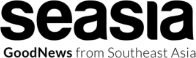Exploring the World of VPS Hosting: Everything You Need to Know Before You Buy VPS

Embark on a journey to discover the realm of VPS hosting and unravel the mysteries behind this powerful technology. From understanding the basics to navigating the complexities, this guide will equip you with the knowledge needed to make an informed decision when considering to buy VPS.
As we delve deeper into the intricacies of VPS hosting, you'll gain insights into the different types available, factors to consider before making a purchase, and the essential steps involved in setting up your own VPS.
What is a VPS?
A Virtual Private Server (VPS) is a virtualized server that mimics a dedicated server within a shared hosting environment. It operates its own copy of an operating system, allowing users to have superuser-level access to that operating system instance.
Difference from Shared Hosting
Shared hosting involves multiple websites sharing the resources of a single server. This can lead to slower performance and limited control over server configurations. On the other hand, a VPS provides dedicated resources and more control over server settings, offering better performance and security.
Benefits of Using a VPS
- Enhanced Performance: VPS hosting ensures faster loading times and better website performance due to dedicated resources.
- Scalability: VPS allows for easy scalability, enabling you to adjust resources based on your website's needs without downtime.
- Improved Security: With a VPS, you have a separate environment, reducing the risk of security breaches from other websites.
- Customization: VPS gives you the flexibility to customize server settings and install software according to your requirements.
- Cost-Effective: While more expensive than shared hosting, VPS offers a cost-effective solution for websites that need dedicated resources without the high cost of a dedicated server.
Types of VPS hosting
When it comes to VPS hosting, there are several types available to cater to different needs and preferences. Let's explore the various types and their unique features.
Managed VPS hosting
Managed VPS hosting is a type of hosting where the service provider takes care of all the technical aspects of managing the server. This includes software updates, security patches, monitoring, and backups. It is ideal for users who want a hassle-free hosting experience without having to worry about server management.
Unmanaged VPS hosting
Unmanaged VPS hosting, on the other hand, puts the responsibility of server management on the user. This type of hosting is suitable for users who have the technical expertise to handle server administration tasks themselves. It offers more control and customization options but requires a higher level of technical knowledge.
Cloud VPS hosting
Cloud VPS hosting is a scalable and flexible hosting solution that utilizes cloud technology to provide resources on-demand. It allows users to easily scale their resources up or down based on their requirements. Cloud VPS hosting is known for its reliability, high availability, and cost-effectiveness.
Popular VPS hosting providers
Some of the popular VPS hosting providers in the market include:
DigitalOcean
Known for its simple pricing and user-friendly interface.
Linode
Offers high-performance VPS hosting with SSD storage and multiple data center locations.
Vultr
Provides affordable VPS hosting with a wide range of server configurations.
Amazon Web Services (AWS)
Offers a variety of cloud VPS hosting options with extensive scalability and reliability.These are just a few examples of VPS hosting providers that cater to different needs and budgets. Each type of VPS hosting comes with its own set of features and advantages, so it's essential to choose the one that best fits your requirements.
Factors to consider before buying a VPS
When deciding to purchase a Virtual Private Server (VPS), there are several key factors that you should consider to ensure that you choose the right plan that meets your needs.
1. RAM and CPU
RAM (Random Access Memory) and CPU (Central Processing Unit) are crucial components that directly impact the performance of your VPS. Higher RAM allows for smoother multitasking and faster data access, while a better CPU ensures quicker processing of tasks.
2. Storage and Bandwidth
The amount of storage and bandwidth provided by a VPS plan determines how much data you can store and transfer. Opt for sufficient storage space to accommodate your files and applications, and choose a plan with ample bandwidth to support your website traffic without slowdowns
3. Scalability
Scalability refers to the ability to easily upgrade or downgrade your VPS resources as your needs change. Look for a provider that offers flexible scalability options so you can adjust your plan accordingly without hassle.
4. Security Features
Ensure that the VPS plan comes with robust security features such as firewalls, DDoS protection, and regular backups to safeguard your data and prevent unauthorized access.
5. Operating System and Control Panel
Choose a VPS plan that supports the operating system and control panel you are familiar with to simplify management tasks and optimize performance.
6. Customer Support
Reliable customer support is essential in case you encounter technical issues or need assistance with your VPS. Opt for a provider that offers 24/7 support through various channels like live chat, phone, or email.
7. Price and Budget
Consider your budget and the pricing structure of VPS plans. Compare the features and resources offered by different providers to find a plan that offers the best value for your money.
Setting up a VPS
Setting up a VPS involves several steps, from selecting a hosting provider to configuring security settings. One crucial aspect is installing an operating system on the VPS and ensuring it is secure.
Installing an Operating System on a VPS
To install an operating system on a VPS, you typically have two options: using a pre-built image provided by the hosting provider or installing it manually. Here is a general guide for installing an OS on a VPS:
- Access your VPS control panel provided by the hosting provider.
- Locate the option to install a new operating system.
- Select the operating system you want to install from the available options.
- Follow the on-screen instructions to complete the installation process.
Configuring Security Settings on a VPS
Securing your VPS is crucial to protect your data and ensure the smooth operation of your server. Here are some important security settings to configure on your VPS:
- Update the operating system regularly to patch security vulnerabilities.
- Enable a firewall to control incoming and outgoing traffic.
- Set up SSH key authentication for secure remote access to your VPS.
- Disable unnecessary services and ports to reduce the attack surface.
- Implement intrusion detection and prevention systems to monitor and block suspicious activities.
Outcome Summary
In conclusion, purchasing a VPS opens up a world of possibilities for individuals and businesses seeking greater control, performance, and security in their web hosting endeavors. Armed with the information provided in this guide, you are now ready to embark on your VPS hosting journey with confidence and clarity.
Essential Questionnaire
What is a VPS?
A VPS, or virtual private server, is a virtualized server environment that mimics a dedicated server within a shared hosting environment.
What are the benefits of using a VPS over other hosting options?
VPS offers greater control, customization, and security compared to shared hosting, making it ideal for websites with higher traffic and resource demands.
What factors should I consider before buying a VPS?
Important factors include RAM, CPU, storage, bandwidth, and scalability, which directly impact the performance and capabilities of your VPS.
How do I set up a VPS?
Setting up a VPS involves selecting a plan, configuring the server, installing an operating system, and securing the environment to protect against potential threats.