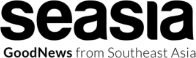Creating a Secure Backup Server: A Comprehensive Guide

In today's digital age, ensuring the safety and security of your data is paramount. One crucial aspect of this is setting up a reliable backup server. Let's delve into the world of backup servers and explore how they play a vital role in safeguarding your valuable information.
Backup servers are like digital superheroes, silently working in the background to protect your data from unexpected threats. As we navigate through the intricacies of backup servers, you'll uncover their significance and learn how to leverage them effectively.
Overview of Backup Servers
A backup server is a type of server that stores copies of data from other servers or devices to prevent data loss in case of system failures, accidental deletion, or cyber attacks.
Having a backup server is crucial for businesses and individuals to ensure the safety and availability of their important data. It provides a layer of protection against unforeseen events that could lead to data loss, such as hardware malfunctions, natural disasters, or cyber threats.
Importance of Backup Servers
Backup servers play a vital role in data protection by creating duplicate copies of critical information that can be restored in the event of data corruption, ransomware attacks, or other emergencies. This redundancy helps safeguard against data loss and minimizes downtime, allowing businesses to continue operations seamlessly.
Types of Backup Servers
When it comes to backup servers, there are several types available to choose from, each with its own unique features and benefits. Understanding the differences between local, cloud-based, and hybrid backup servers can help you determine which option best suits your specific needs.
Local Backup Servers
Local backup servers store data on-site, typically within the same physical location as the primary server. This type of backup server offers fast access to data and provides a greater sense of control over data security.
- Features:
- Easy access to data
- Enhanced security control
- Benefits:
- Quick data recovery
- Reduced dependency on internet connection
Cloud-Based Backup Servers
Cloud-based backup servers store data on remote servers maintained by a third-party provider. This type of backup server offers scalability, cost-effectiveness, and accessibility from anywhere with an internet connection.
- Features:
- Scalability
- Cost-effectiveness
- Remote access
- Benefits:
- Automatic backups
- Off-site data storage
Hybrid Backup Servers
Hybrid backup servers combine elements of both local and cloud-based backup solutions. This type of backup server offers the benefits of both on-site and off-site data storage, providing flexibility and redundancy.
- Features:
- Combination of on-site and off-site storage
- Redundancy
- Benefits:
- Flexibility in data storage options
- Enhanced data protection
Setting Up a Backup Server
Setting up a backup server is crucial for ensuring the safety and security of your data. Follow these steps to properly configure and maintain a backup server.
Configuring Backup Software on a Server
- Choose the right backup software that fits your needs and requirements. Consider factors such as data volume, frequency of backups, and recovery time objectives.
- Install the backup software on the designated server that will be used for storing backup data. Follow the software provider's instructions for installation.
- Configure the backup software settings according to your backup strategy. Set up schedules, retention policies, and storage locations for the backups.
- Test the backup software configuration to ensure that data is being properly backed up and that recovery processes are working as expected.
Best Practices for Maintaining and Monitoring a Backup Server
- Regularly monitor the backup server to ensure that backups are running successfully and without errors. Set up alerts for any backup failures.
- Perform periodic tests of the backup data to verify its integrity and ensure that it can be successfully restored when needed.
- Implement a rotation scheme for backup storage media to prevent data loss due to hardware failures or corruption.
- Encrypt sensitive data in the backups to protect it from unauthorized access or breaches.
- Document the backup server configuration and processes for reference and disaster recovery purposes.
Data Recovery from Backup Servers
Recovering data from a backup server is a crucial process in ensuring the continuity of operations and preventing data loss. It involves retrieving the stored information from the backup server and restoring it to the original location or a new destination.
Process of Data Recovery
- Access the Backup Server: Begin by accessing the backup server where the data is stored.
- Select the Data: Identify the specific data or files that need to be recovered.
- Restore the Data: Use the appropriate tools or software to restore the selected data to the desired location.
- Verify the Recovery: After the data restoration process, verify that the recovered data is intact and accessible.
Tips for Efficient Data Recovery
- Regular Testing: Ensure regular testing of the backup server to verify data integrity and accessibility.
- Document Recovery Procedures: Document the data recovery procedures to streamline the process in case of emergencies.
- Prioritize Critical Data: Prioritize the recovery of critical data to minimize downtime and operational disruptions.
- Implement Encryption: Implement encryption measures to secure the data during the recovery process.
Common Challenges and Solutions
- Slow Recovery Speed: To address slow recovery speeds, optimize the backup server configuration and network bandwidth.
- Data Corruption: In case of data corruption, utilize data recovery tools or services to salvage the information.
- Incomplete Backups: Ensure regular backups and verify the completeness of backup files to avoid incomplete data recovery.
- Compatibility Issues: Resolve compatibility issues by ensuring that the backup server and recovery tools are compatible with the data format.
Security Considerations for Backup Servers
Ensuring the security of data on backup servers is crucial to prevent unauthorized access and protect sensitive information. Implementing robust security measures is essential in safeguarding backups from potential threats.
Encryption Methods for Securing Data Backups
Encrypting data backups is a key security measure to protect the information stored on backup servers. By utilizing encryption techniques, data is converted into a secure format that can only be accessed with the appropriate decryption key.
- Utilize strong encryption algorithms such as AES (Advanced Encryption Standard) to secure data backups.
- Implement end-to-end encryption to ensure that data remains encrypted throughout the backup process.
- Regularly update encryption keys and ensure they are stored securely to prevent unauthorized access.
Preventing Unauthorized Access to Backup Servers
Preventing unauthorized access to backup servers is essential to maintain the integrity and confidentiality of the stored data. By implementing access control measures and monitoring mechanisms, organizations can enhance the security of their backup servers.
- Set up strong authentication protocols, such as multi-factor authentication, to verify the identity of users accessing the backup server.
- Restrict access permissions to ensure that only authorized personnel can view, modify, or delete backup data.
- Regularly audit and monitor access logs to detect any suspicious activities or unauthorized attempts to access the backup server.
Final Wrap-Up
As we conclude our exploration of backup servers, it's clear that they are indispensable tools for data protection. By understanding the different types, setting up best practices, and ensuring robust security measures, you can rest assured that your data is safe and recoverable in any situation.
Embrace the power of backup servers and safeguard your digital world with confidence.
Essential Questionnaire
How often should I back up my data on a backup server?
It is recommended to back up your data regularly, depending on the frequency of changes and updates to your files. Daily or weekly backups are common practices.
Can I use a cloud-based backup server for sensitive data?
Yes, you can use a cloud-based backup server for sensitive data, but ensure that proper encryption and security measures are in place to protect the confidentiality of the information.
What is the best way to test the reliability of my backup server?
Performing regular restoration tests by recovering a small set of files from your backup server can help you assess its reliability and efficiency in data recovery.
Are hybrid backup servers more secure than local servers?
Hybrid backup servers combine the benefits of local and cloud-based solutions, offering enhanced security through data redundancy and off-site storage options.
How can I ensure the integrity of my data backups on a server?
Implementing checksum verification techniques and periodic data audits can help ensure the integrity and consistency of your data backups stored on a server.