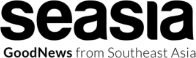Exploring the World of Cloud Server Hosting

Cloud server hosting opens up a world of possibilities for websites, businesses, and individuals looking to harness the power of the cloud. This comprehensive guide delves into the nuances of cloud server hosting, shedding light on its benefits, types, features, security measures, migration process, and performance optimization strategies.
Whether you're a novice or an expert in the field, this exploration promises to provide valuable insights into the dynamic realm of cloud server hosting.
Overview of Cloud Server Hosting
Cloud server hosting is a type of hosting service that allows businesses to host their websites and applications on virtual servers. These virtual servers are created by dividing a physical server into multiple virtual servers, each running its own operating system.
This setup provides users with the flexibility to scale resources up or down based on their needs, making it a cost-effective solution for businesses of all sizes.One of the main benefits of cloud server hosting is its scalability. With traditional hosting, businesses are limited by the resources of a single physical server.
However, with cloud server hosting, businesses can easily add or remove resources as needed, ensuring that they only pay for what they use. Additionally, cloud server hosting offers improved reliability and uptime, as businesses can easily switch between servers if one goes down.Cloud server hosting differs from traditional hosting in that it is more flexible and scalable.
Traditional hosting relies on a single physical server, whereas cloud hosting uses a network of virtual servers to provide resources. This allows businesses to easily scale their resources without having to invest in costly hardware upgrades.Some popular cloud server hosting providers include Amazon Web Services (AWS), Microsoft Azure, and Google Cloud Platform.
These providers offer a range of services and pricing options to suit different business needs, making it easy for businesses to find a solution that works for them.
Types of Cloud Server Hosting
When it comes to cloud server hosting, there are several types to consider based on your specific needs and requirements. The main types include public, private, and hybrid cloud server hosting. Each type has its own unique features and benefits that cater to different business needs.
Public Cloud Server Hosting
Public cloud server hosting is a type of hosting where resources are shared among multiple users on a public infrastructure. This type of hosting is usually cost-effective and easy to set up, making it ideal for small to medium-sized businesses with limited IT resources.
However, the scalability of public cloud hosting can be limited, and security concerns may arise due to the shared nature of the resources.
Private Cloud Server Hosting
Private cloud server hosting, on the other hand, offers dedicated resources to a single organization, providing higher levels of security and control. This type of hosting is suitable for businesses with sensitive data or compliance requirements that need to be met.
Private cloud hosting allows for greater scalability and customization, but it comes with a higher price tag compared to public cloud hosting.
Hybrid Cloud Server Hosting
Hybrid cloud server hosting combines elements of both public and private cloud hosting, allowing businesses to leverage the benefits of both. This type of hosting is ideal for organizations with fluctuating workloads or specific regulatory requirements. Hybrid cloud hosting offers flexibility and scalability, allowing businesses to optimize their IT infrastructure based on their needs.In conclusion, the choice between public, private, or hybrid cloud server hosting depends on factors such as security, scalability, cost, and specific business requirements.
It's essential to assess your needs carefully and choose the type of hosting that best aligns with your goals and objectives.
Features and Resources
When it comes to cloud server hosting, providers offer a range of key features and resources to enhance website performance and scalability. These features and resources play a crucial role in ensuring that websites can handle varying levels of traffic and data requirements effectively.
Key Features
- Scalability: Cloud server hosting allows for easy scalability, enabling website owners to quickly adjust resources based on traffic spikes or growth.
- Reliability: Providers offer high uptime guarantees, ensuring that websites remain accessible to users at all times.
- Security: Cloud server hosting includes advanced security measures to protect data and prevent cyber threats.
- Flexibility: Users have the flexibility to customize resources based on their specific requirements, optimizing performance.
- Automated Backups: Regular automated backups help in data protection and quick recovery in case of any issues.
Resources Included
- Storage: Cloud server hosting packages typically include a certain amount of storage space for website files, databases, and other data.
- Bandwidth: Providers offer sufficient bandwidth to handle incoming and outgoing data traffic, ensuring smooth website performance.
- RAM and CPU: Cloud servers come with dedicated RAM and CPU resources to handle processing tasks efficiently.
- SSL Certificate: Many hosting providers include SSL certificates to secure website connections and build trust with users.
- Control Panel: Users are provided with a user-friendly control panel to manage server settings, install applications, and monitor performance.
Impact on Website Performance and Scalability
These features and resources have a direct impact on website performance and scalability. By offering scalability, reliability, security, and flexibility, cloud server hosting ensures that websites can handle increased traffic, maintain uptime, protect data, and adapt to changing requirements. The included resources such as storage, bandwidth, RAM, CPU, SSL certificates, and control panel empower website owners to optimize performance, enhance security, and manage server resources efficiently.
Security in Cloud Server Hosting
The security of data and applications in cloud server hosting is of utmost importance to protect against cyber threats and breaches. Implementing robust security measures ensures the confidentiality, integrity, and availability of sensitive information stored on cloud servers.
Importance of Security Measures
Security measures in cloud server hosting are crucial to prevent unauthorized access, data breaches, and other cyber threats. By implementing strong security protocols, businesses can safeguard their sensitive data and ensure the smooth functioning of their applications.
Common Security Protocols
- Encryption: Encrypting data during transmission and storage helps protect it from unauthorized access.
- Firewalls: Firewalls act as a barrier between the server and external networks, filtering incoming and outgoing traffic to block potential threats.
- Multi-factor Authentication: By requiring multiple forms of verification, such as passwords and biometric data, multi-factor authentication enhances security by adding an extra layer of protection.
- Regular Security Audits: Conducting routine security audits helps identify vulnerabilities and weaknesses in the system, allowing businesses to address them promptly.
Tips to Enhance Security
- Implement Strong Password Policies: Encourage the use of complex passwords and regular password changes to prevent unauthorized access.
- Update Security Patches Regularly: Keep software and applications up to date with the latest security patches to address known vulnerabilities.
- Backup Data Regularly: Create backup copies of important data to ensure business continuity in case of a security incident.
- Educate Employees: Provide security awareness training to employees to help them recognize and report potential security threats.
Migration to Cloud Server Hosting
Migrating from traditional hosting to cloud server hosting involves several key steps to ensure a smooth transition and maximize the benefits of the cloud environment. Common challenges may arise during this process, but with careful planning and best practices, these obstacles can be overcome effectively.
Key Steps for Migration
- Assessment of Current Infrastructure: Evaluate your current hosting setup, including hardware, software, and applications, to determine what needs to be migrated to the cloud.
- Choose the Right Cloud Provider: Select a reliable and reputable cloud service provider that meets your specific requirements and offers the necessary features and resources.
- Data Migration: Plan and execute the transfer of data from your existing servers to the cloud environment, ensuring data integrity and security throughout the process.
- Application Migration: Migrate your applications to the cloud, making any necessary adjustments to ensure compatibility and optimal performance in the new environment.
- Testing and Optimization: Conduct thorough testing of all systems and applications in the cloud environment to identify and address any issues before finalizing the migration.
Common Challenges and Solutions
- Compatibility Issues: Address compatibility issues between on-premises systems and the cloud environment by using migration tools and conducting thorough testing.
- Security Concerns: Ensure data security during migration by implementing encryption, access controls, and monitoring tools to protect sensitive information.
- Downtime and Disruption: Minimize downtime and disruption by scheduling migration activities during off-peak hours and implementing a comprehensive rollback plan in case of issues.
Best Practices for a Smooth Transition
- Develop a Detailed Migration Plan: Create a comprehensive migration plan that Artikels tasks, timelines, responsibilities, and contingencies to ensure a successful transition.
- Communicate Effectively: Keep all stakeholders informed about the migration process, including potential impacts on operations, to manage expectations and facilitate smooth coordination.
- Train Staff: Provide training to IT teams and end-users on the new cloud environment to ensure they are prepared to work effectively in the cloud and leverage its capabilities.
- Monitor Performance: Continuously monitor the performance of systems and applications in the cloud environment to identify and address any issues promptly and optimize performance.
Performance Optimization
Optimizing website performance on cloud servers is crucial for ensuring fast loading times and a seamless user experience. There are several key strategies that can be implemented to enhance performance in cloud server hosting.
Role of Caching
Caching plays a significant role in optimizing website performance on cloud servers. By storing commonly accessed data in cache memory, websites can load faster and reduce the strain on server resources. Utilizing caching mechanisms such as browser caching, server-side caching, and content delivery network (CDN) caching can help improve overall performance.
Content Delivery Networks (CDNs)
Content delivery networks (CDNs) are essential for optimizing website performance on cloud servers. CDNs distribute website content across multiple servers located in different geographical locations, reducing latency and ensuring faster loading times for users worldwide. By leveraging CDNs, websites can deliver content more efficiently and improve overall performance.
Server Configurations
Optimizing server configurations is another key factor in enhancing performance on cloud servers. By fine-tuning server settings, adjusting resource allocation, and optimizing server software, websites can achieve better performance and responsiveness. Implementing best practices for server configurations can significantly improve overall performance in cloud server hosting.
Load Balancing and Auto-Scaling
Load balancing and auto-scaling are essential features for improving performance in cloud server hosting. Load balancing distributes incoming traffic across multiple servers to prevent overloading and ensure optimal performance. Auto-scaling automatically adjusts server resources based on traffic demands, allowing websites to efficiently handle fluctuations in traffic and maintain optimal performance levels.
Final Thoughts
As we conclude this journey through the realm of cloud server hosting, it becomes evident that the cloud offers endless opportunities for growth, flexibility, and enhanced performance. By understanding the intricacies of cloud server hosting and implementing best practices, individuals and businesses can navigate the digital landscape with confidence and efficiency.
Embrace the power of the cloud and unlock a world of innovation and success for your online endeavors.
Quick FAQs
What are the key benefits of cloud server hosting?
Cloud server hosting offers scalability, flexibility, cost-efficiency, and enhanced reliability compared to traditional hosting services.
How does cloud server hosting differ from traditional hosting?
Cloud server hosting utilizes virtual servers that run in a cloud computing environment, providing greater resources and flexibility compared to traditional physical servers.
Which are some popular cloud server hosting providers?
Popular cloud server hosting providers include Amazon Web Services (AWS), Google Cloud Platform, Microsoft Azure, and DigitalOcean.
What security measures are important in cloud server hosting?
Security measures such as data encryption, multi-factor authentication, regular backups, and network monitoring are crucial for safeguarding cloud server hosting environments.
What steps are involved in migrating to cloud server hosting?
The migration process involves assessing current infrastructure, selecting a cloud provider, transferring data, testing applications, and optimizing performance post-migration.